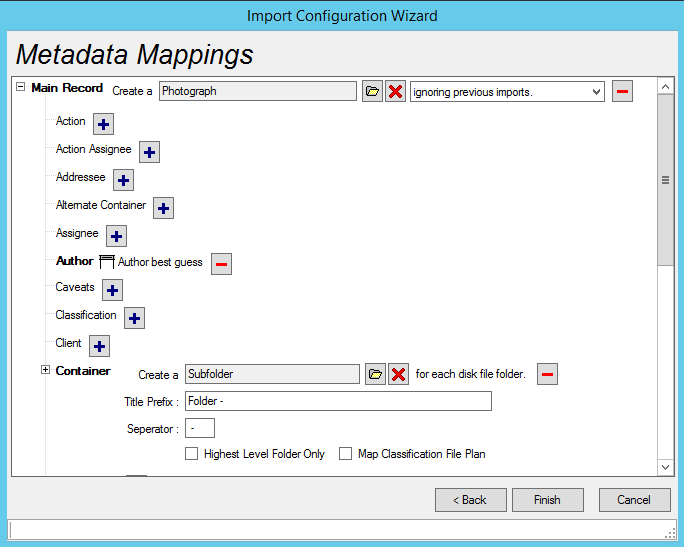
Comprehensive Metadata Mapping
The metadata mapping feature caters for all built-in fields as well as any customised fields. Many attributes can be combined and mapped to a single CM field – for example, the filename, date modified and a fixed string can all be combined to form the title of the imported record.
Import templates map data from the source to CM metadata fields including; document file data such as file name, directory structure, file size, file owner etc; specific metadata for images; some system data such as current user, and the sequence of documents.
You can also source additional data from users during the import via prompts that appear in the Import Wizard.
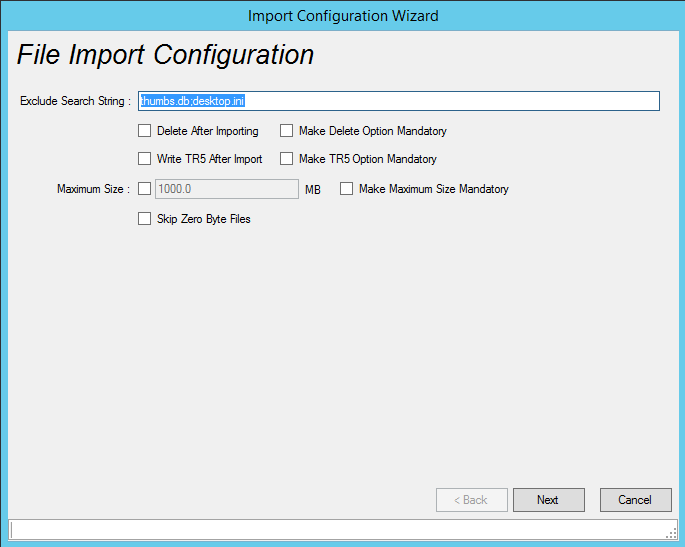
Re-usable import templates
Re-usable import configuration templates mean you design your import process once, and re-use it many times.
User Friendly
Imports are Wizard based. Simply select the directory you want to import from and which files to import, then filter by date range, or by file name/extension. You can choose to process sub-directories, create TR5 files or delete files when they are imported.
Saved Progress
Import progress is saved with each document, so imports can be paused, the software shut down, or even the computer restarted and it will pick up from the same place. Imports can be queued up and left running.
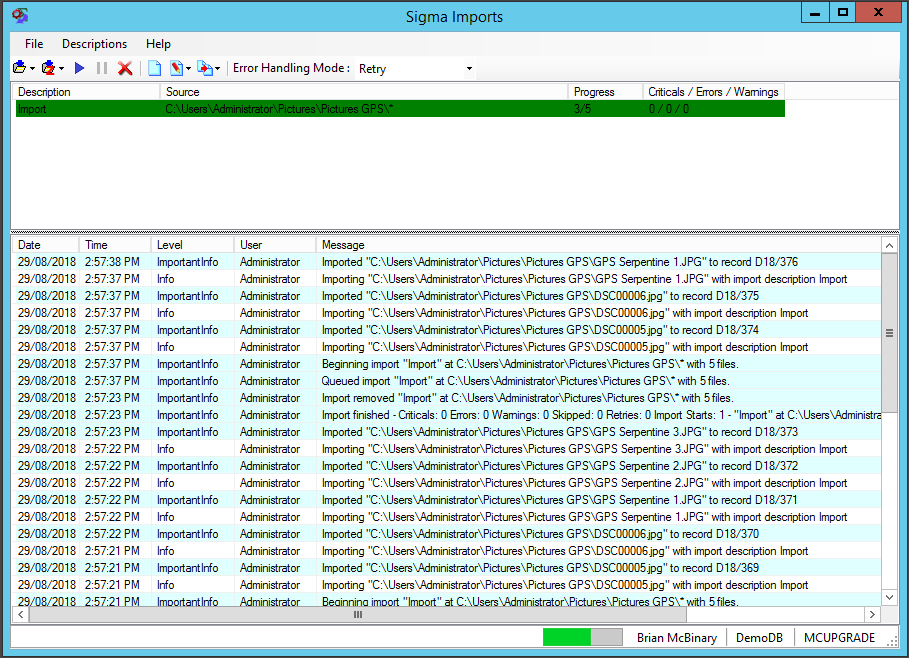
Error Handling & Logging
Per document error handling enabling you to Pause the import, Skip or Retry the document. Full logging, including a real-time logging display in the software.
Synchronisation
Using Sigma Imports, you can continue to make changes or add documents in the share drive, then run Imports again – and all the changes will be updated in OpenText CM!
Compatibility
Sigma Imports is a mature product that continues to be developed ensuring compatibility across all supported TRIM, Records Manager, Content Manager and Microsoft Windows versions.
Support
Our standard software support agreement includes access to the support help desk and new versions of the product as they become available.
×
![]()